HCSD 1:1 Frequently Asked Questions (FAQ)
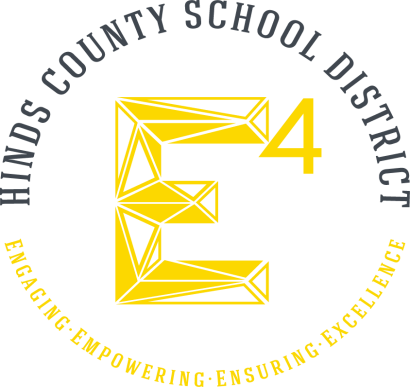
Apple Support - 1-800-692-7753
What grades and schools will receive iPad or MacBook?
All students in grades 6-8 will receive an iPad and 9-12 will receive a MacBook.
Is there a cost to parents whose child receives an iPad/MacBook associated with the 1:1 initiative?
Yes, there is a required annual fee for usage of $50.
Will the hardship waiver be available?
No, everyone receiving an iPad/MacBook will be charged the $50 usage fee.
Can anyone other than the student use his/her iPad/MacBook?
Each student will be assigned an individual username and password. Parents are encouraged to access their child’s account and monitor their child’s usage and progress.
Will students keep the iPad/MacBooks over the summer break?
No. All iPads and MacBooks will be collected at the end of the school year and reissued in the fall after the $50.00 usage fee is paid each year.
What training is available for parents who are unfamiliar with the iPad/MacBook?
There will be a required orientation session that will help to ensure parents are educated for proper use of the iPad/MacBook.
Will parents need to purchase additional items for the iPad/MacBook?
No. Expenses will only be incurred if the equipment or accessories are damaged.
What if the iPad/MacBook stops working at home (after school hours)?
HCSD students will need to bring the iPad/MacBook to the school’s help desk during school hours. After hours and weekends (24x7) parents or students may contact AppleCare+ at 1-800-MY-APPLE (800-692-7753).
What will be the consequences for misuse or inappropriate use of the iPad/MacBook?
Examples of misuse include by are not limited to:
Leaving the device in extreme hot/cold conditions
Carrying the device out of the case or bag
Placing excessive pressure on the device
Spilling liquid on the keyboard
Removing the asset tag
For a detailed list please refer back to the Technology Student Handbook on page 9.
Will students carry fewer textbooks once they have iPad/MacBooks?
Yes. Teachers will increasingly begin to use digital content for instruction and assignments.
What filter(s) are in place to protect students from visiting harmful websites?
HCSD iPad/MacBooks utilize the Lightspeed filter software. Students will have the same filtering protection at home as they do at school with the addition of social media access (i.e. Facebook, Twitter, Instagram).
If a student has a personal iPad/MacBook, laptop or Smartphone can they use that in place of a district issued iPad/MacBook?
No. The goal of the 1:1 initiative is to provide every student with the same device. The district is not able to provide support or install software on personal devices; therefore the use of personal devices is not a viable alternative to a district provided device.
Can a student change their password?
No. If the student forgets their password their teacher will be able to tell them what it is once school starts. If their password gets compromised in any way the student will contact the tech team who will get an HCSD authorized technician to change it.
In the Orientation Session I setup a Canvas Observer account. Can I link my other students to this same account?
Yes. There are directions click here or type http://community.canvaslms.com/docs/DOC-2278 to learn how to link multiple children to the same parent observer account.
I downloaded the Canvas app for my Smartphone but it is asking for the URL to my institution's Canvas. What is the URL? Click here or type http://Hinds.instructure.com.
How do I navigate Canvas as an Observer in my child's account?
Click here or type https://community.canvaslms.com/docs/DOC-4033 for the Canvas Observer Guide.
If my student withdraws from Hinds County Schools will I receive a refund of the $50 iPad/MacBook usage fee? No.'
